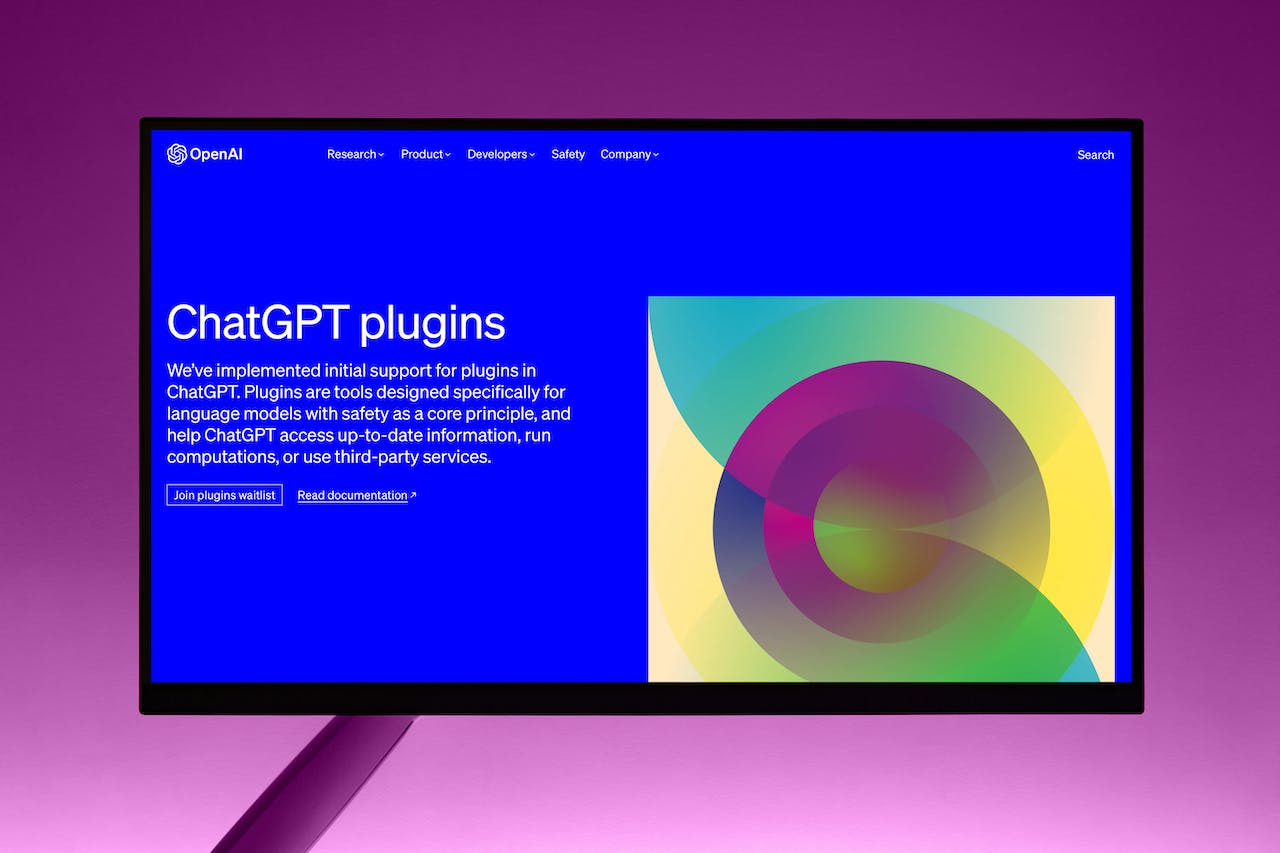This past year has seen tremendous change in the advancement of technology, especially regarding the accessibility and prompt engineering of ChatGPT. Whether you’ve only dipped your toe into the AI world or use this chatbot daily, you might be surprised at everything this robust platform has to offer.
Getting the 4-1-1 on ChatGPT
Hearing about people using AI prompts or ChatGPT plugins might seem like a foreign language at first. However, if you’ve ever asked Siri or Alexa a question or even used predictive text on your phone, you’ve used AI technology. ChatGPT is simply a more interactive option.
Essentially, you ask ChatGPT questions or request information through AI prompts. It supports customizable prompts and pattern-based results, refining its answers to specific instructions you provide.
ChatGPT is a powerful natural language processing (NLP) and language learning model (LLM) designed to serve as a companion resource for research, planning, summarizing, and idea generation. The application features GPT-3 (free version) and GPT-4 (subscription only), and it allows users to interact with it on multiple levels in a conversational manner.
Benefits of ChatGPT
Although some controversy exists over the ethics of using chatbot software in the educational arena, in addition to other industries, the benefits shouldn’t be overlooked. Some of these include:
- Quickly providing information for research
- Brainstorming ideas or options
- Collecting data and analyzing results
- Translating languages
- Writing rough drafts of emails or newsletters
- Creating interactive learning experiences that are both engaging and informative
- Generating multiple-choice questions and answers for quizzes
- Providing feedback and tracking progress
This brief list only skims the surface of how useful ChatGPT can be, but it does highlight the ways this platform can enhance and supercharge your existing performance or results.
AI vs. humans
A key point to keep in mind is that an AI model lacks emotional intelligence, so the outcome it produces will be formulaic and impersonal. Despite the platform’s ability to automate and simplify a wide variety of tasks, it lacks the human touch. Alexandr Wang, developer of the AI company Scale, gave a TED talk on this topic, mentioning how AI relies on algorithms. These algorithms, in turn, need data, and data requires humans.
Although movies such as Terminator, 2001: A Space Odyssey, and Blade Runner may skew your perspective, just remember those machines didn’t exist in a void. AI might be trained on all the information available in print, but humans alone possess the intuition that drives the training.
The human equation
You should always thoroughly review and analyze any content derived from interactions with the chatbot. This will allow you to ensure the content is meeting your needs and aligning with any requirements or standards you need to address.
In an interview with ChatGPT, the specific value of this software is presented and slightly debated. The chatbot presents its own benefits and effectively defends its effectiveness to both teachers and students. One feature mentioned is the ability to customize the experience during interaction.
Enhancing ChatGPT through plugins
Aside from the basic interface, the ChatGPT platform also supports tools to enhance the functionality of its existing software. These are known as plugins and are often provided by a third-party service. Plugins are only available to premium subscribers through the GPT-4 model and allow you to skip the more tedious aspect of prompt engineering so you can focus only on your task.
As useful as a language model is, it’s still limited to knowledge acquired from its training data. Plugins help mitigate those limitations such as mathematical reasoning or knowledge about current and local events.
When you select or activate a plugin, ChatGPT accepts your prompts and uses the service hosted by the respective plugin to provide the information or service you requested. The power and versatility of the chatbot is now amplified.
Plugins vs. applications
OpenAI introduced plugins for ChatGPT in March 2023, but they are constantly making modifications and improvements to help you get the most out of the software. In a recent announcement for DevDay, OpenAI introduced custom applications, where you can specifically tailor how the chatbot interacts with the data you provide. This includes being able to upload personal files for analysis and request output based on this content.
These applications are a more refined alternative option to plugins and create a more personalized experience for you. Although they haven’t mentioned a complete removal of plugins, there is a shift toward this new feature. In the meantime, you can still employ some of the top plugins for the education field.
Useful ChatGPT plugins for teachers and students
While there are dozens of helpful plugins for ChatGPT, some have risen to the top in terms of frequency of use and overall benefit. Here are a few of the best ChatGPT plugins to get you started:
- Wolfram: This is like a personal math tutor without the hefty fees. Wolfram provides answers along with the step-by-step process, making you a math whiz in no time. Science, technology, society, culture, and everyday life are also covered, making it your go-to Swiss Army knife for academic success.
- SmartSlides: Utilizing AI technology, SmartSlides generates eye-catching PowerPoint presentations from the commands and prompts you provide. This allows you to engage your students or impress your teacher.
- VideoInsights and AskYourPDF: Much like Cliffs Notes allow you to read the highlights of a book, VideoInsights and AskYourPDF extract and summarize the key points of any video or PDF. This saves you from having to watch the entire video or read through lengthy documents and acts as a personal note-taker.
- QuickRecall: If you’ve been in any classroom, you’ve probably used flash cards in some capacity. QuickRecall creates a seamless and efficient learning experience by generating flash cards from your own material or prompt responses by ChatGPT. The plugin helps you review them systematically and rate your recall, optimizing the review schedule accordingly.
- Plooral: Geared more toward companies wanting to hire skilled and knowledgeable workers, Plooral also boasts a robust database of courses blended with an interactive and collaborative experience to help you study for an exam or discover new teaching resources.
- Tutory: Create worksheets, lesson plans, and high-quality teaching materials using templates provided by Tutory. Customize them according to your teaching style and students’ needs.
- Speak: Access Speak‘s tutoring experience to learn how to say anything in another language through translations, explanations, and guidance.
These and many more are available for activation or installation through your OpenAI and GPT-4 account.
How to use ChatGPT plugins
To get up and running with ChatGPT plugins, follow these brief steps:
- Head over to the “Beta features” section in your account settings and toggle on the Plugins option.
- Select the GPT-4 model from the drop-down menu and navigate to the Plugin Store.
- Choose your desired plugin, install it, and begin using it.
The plugin will either install instantly, or you might be required to create an account on a third-party website and link it to your OpenAI account.
“ChatGPT is a remarkable piece of technology … already being used in a variety of ways, and its potential applications are only limited by our imagination.” — Ilya Sutskever, Chief Scientist at OpenAI
To read more helpful tips for ChatGPT, check out our ChatGPT for Teachers Guide.
Categorized as: Tips for Teachers and Classroom Resources
Tagged as: Educational Technology, Mid-Career Teacher, New Teacher, Professional Development, Veteran Teacher