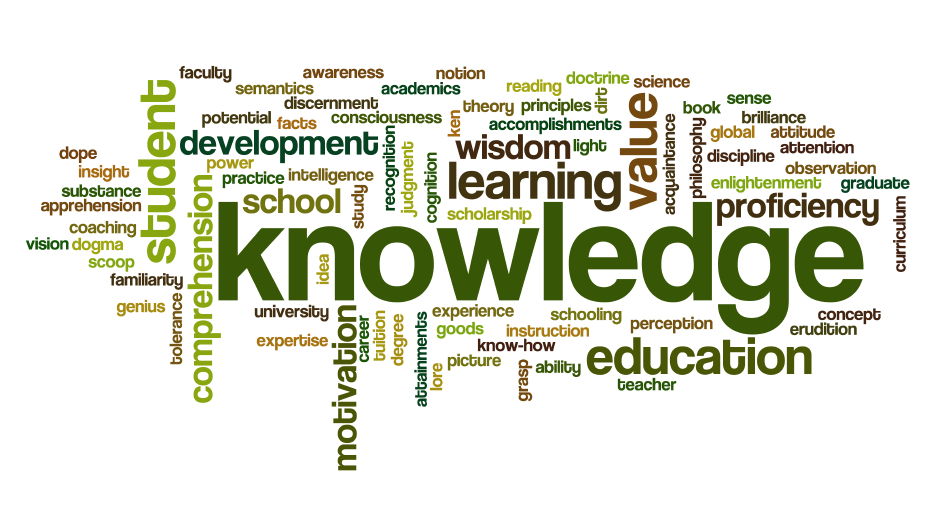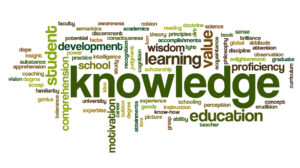
In my last piece on word clouds, I discussed them as a tool for pre-reading, reading, and comprehension teaching strategies and assessment. However, my favorite use of word clouds is to apply those reading-based strategies to students’ writing and use the technique as a tool for revision.
Revision: The toughest writing technique to teach?
Often, students are unaware of the basic strategies of revision. Writing is a mythical concept to them, something that often just happens for others and eludes them personally. Pre-writing and early writing strategies really focus on reducing the pressure of perfection and stress getting something on the page.
When students enter with a rough draft, we then ask them to engage in the process of peer review or revision. One of the biggest struggles at this point is to get students to read their writing through different eyes, as an audience rather than author. Giving them a new way of seeing writing can be an essential step in the revision process.
Word clouds help students see their own writing from an audience perspective
Developing a word cloud from a student essay gives them a new vision of their writing. By decontextualizing their piece and measuring repeated language, students have an entirely new concept of what their work conveys. In the same way that word clouds allow students to predict key points and phrases from work they are reading, visualizing their own work gives them an opportunity to cross-check what they believe to be their main points with the key phrases that appear in their work.
If their largest words are not in alignment with their theme or thesis, students recognize that they have a clear issue they need to address and can revise their work accordingly. I often encourage students to “check their work” in this way.
Students can review language choices and vocabulary in their clouds
Another important visualization that comes from the generation of word clouds is the ability to quickly and easily assess word variety and vocabulary in a piece. Student writing that lacks a deep vocabulary tends to repeat similar words.
This repetition can then mask the larger issues a student is attempting to convey as readers get bogged down in repeated language and are unable to sort key points. When visualized by a word-cloud generator such as Wordle, students can quite literally see the breadth of their vocabulary and pinpoint repetitive phrases that have unintentionally cluttered their work.
Showing students the word cloud from A- and F-level essays next to each other can help them understand the importance of language variety in their writing and give them an easy method for testing their own writing. They can then apply what they learn from their word cloud to expand the language in their writing through synonyms and re-phrasing to give key points appropriate emphasis.
Word clouds displaying commonly-used words in an essay can help students refine themes and phrases
One final way to use word clouds to teach writing is to have students use the “commonly-used words” view in their word clouds. This changes the picture students see significantly, because the largest words students see are often conjunctions as well as first person. This is useful, particularly if students have been told to write in third person. In this case, they shouldn’t see “I” at all in their word cloud.
Thematic language and key phrases should be used often enough to stand out even in this commonly-used words view. Seeing the rate at which commonly-used language appears can also encourage students to explore alternative conjunctions, work toward third-person versus first-person writing, and seek sentence construction methods that allow for more complexity and introduce variety in this common language. If students have reviewed samples of both strong and weak word clouds, visualizing the common language of these samples allows them to understand the tangible difference in writing from each source.
To write well, students need to see what good writing looks like
If students peer review, one good pre-review strategy can be to have students create these visual snapshots of their writing and include it in their draft. Reviewers can then look at the word clouds before reading a draft and then reflect on the relationship of the word cloud to the themes and concepts of the draft itself.
Turning writing into an image removes some of the mystery from the technical aspects of writing, particularly for students who struggle with them the most. Reading is one of the key steps in becoming a good writer; struggling learners might not have had deep experience in reading quality. This puts them at a disadvantage when they examine models or create their own writing, because it is difficult for them to see what good writing “looks like.” Using word clouds to teach both reading and writing skills can help students recognize good writing and create well-written texts.
Monica Fuglei is a graduate of the University of Nebraska in Omaha and a current faculty member of Arapahoe Community College in Colorado, where she teaches composition and creative writing.
Categorized as: Tips for Teachers and Classroom Resources
Tagged as: Language Arts